Auto Captions
Automatically add animated subtitles to your Premiere Pro edits with AutoCut Captions! Designed to energize your video edits and simplify the creation of animated subtitles that match your design!
Experience it free for 14 days on your computer!
No credit card required! Just try it and feel the magic.
Designed for Premiere Pro
-
Numerous animations
AutoCaptions has numerous animations: animated boxes, animated text color, animated size, etc.
Auto-Emojis
Thanks to AI, AutoCaptions allows you to automatically add emojis based on the subtitle content.
Supports over 80 languages
AutoCut Repeat supports over 80 languages
How does it work?
Step 1 - Define the design of your subtitles
With all the parameters of AutoCaptions, you can perfectly define the design of your animated subtitles: the color of the animated box that follows the words, the color of the current word, text size, font family, etc. AutoCaptions also offers numerous animations and suggests adding automatic emojis!
Step 2 - Start the transcription
After defining the design of your subtitles, indicate the language of your audio and start the transcription of your video/audio.
Step 3 - AutoCaptions takes care of the rest!
AutoCut will then automatically add your subtitles to your Premiere Pro timeline. If necessary, you can simply modify them yourself, since they are native Premiere Pro texts.
Features
Discover others AutoCut Features
AutoCut has 8 incredibles features
AutoCaptions
Add animated captions with AI
AutoCut Silences
Remove silences in one click
AutoCut Podcast
Edit podcast instantly with AI
AutoZoom
Automatically add zoom
AutoCut Repeat
Remove your bad takes with AI
AutoResize
Resize your sequences in all formats
Auto B-Roll
Automatic B-Roll addition
Auto Profanity filter
Automatically bleep profanity words
Take your video editing to the next level with lightning-speed efficiency !
Start your 14-day free trial TODAY, absolutely free !
No credit card required.
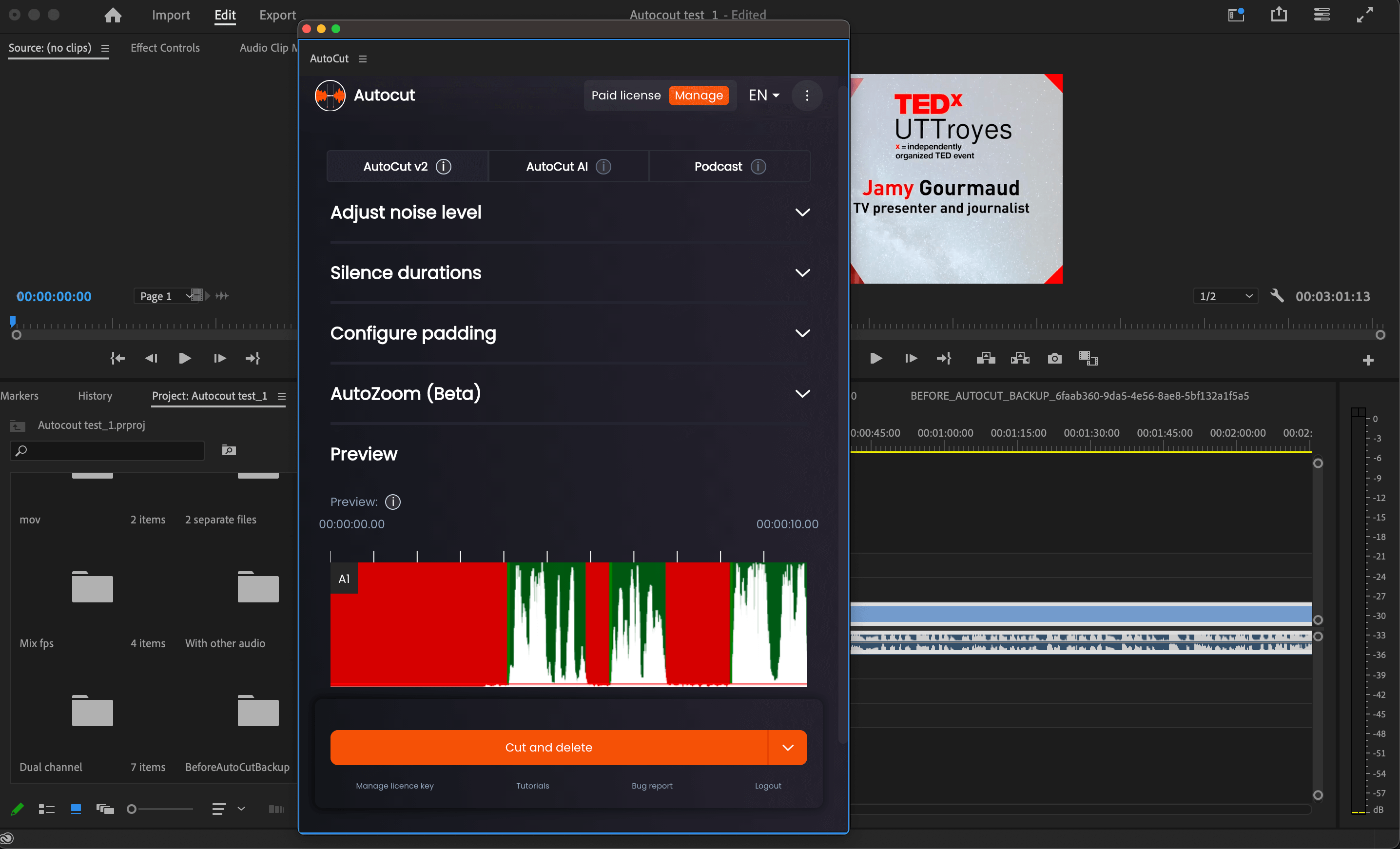
Our blog
Lastest blog posts
You will find here all our articles about AutoCut & Premiere Pro

Top 10 Premier Pro Plugins 2024 - Elevate Your Video Editing Workflow
Discover the magic of video editing with this meticulously curated list of plugins that promise to transform your creative workflow in 2024. From AI-driven automation to cinematic effects, these tools equip you with the power to craft visually stunning and engaging content with precision and ease.
Adrian Guery
Apr 22, 2024

AutoPod alternative - AutoCut - Detailed comparison
Dive into a detailed comparison between AutoPod and its alternative AutoCut, analyzing features like silence removal, podcast editing, sequence resizing, and more to determine which video editing solution excels over the other.
Adrian Guery
Apr 19, 2024
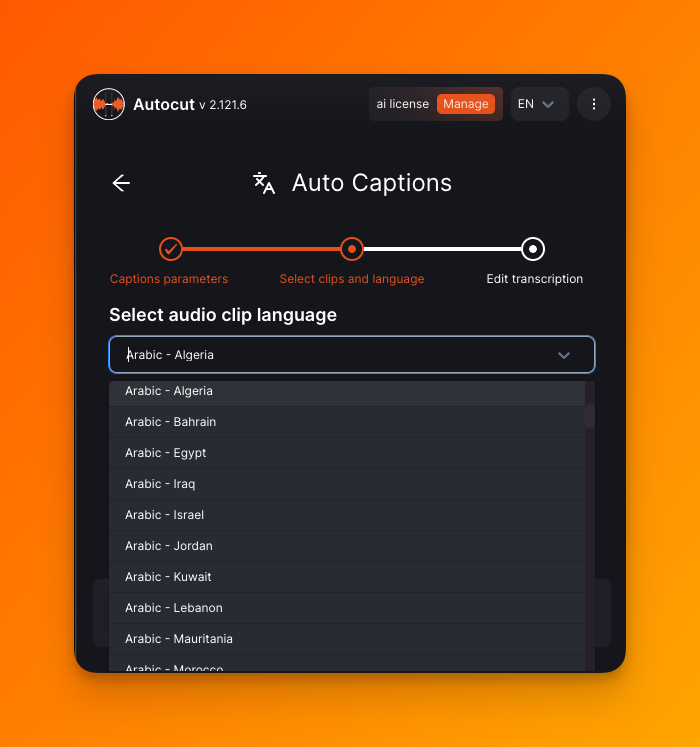
March Updates on AutoCut
Dive into the March updates for AutoCut, featuring arabic support in AutoCaptions, a simplified podcast interface, and the launch of our new affiliation system. Discover the latest improvements designed to streamline your video editing workflow!
Adrian Guery
Mar 20, 2024