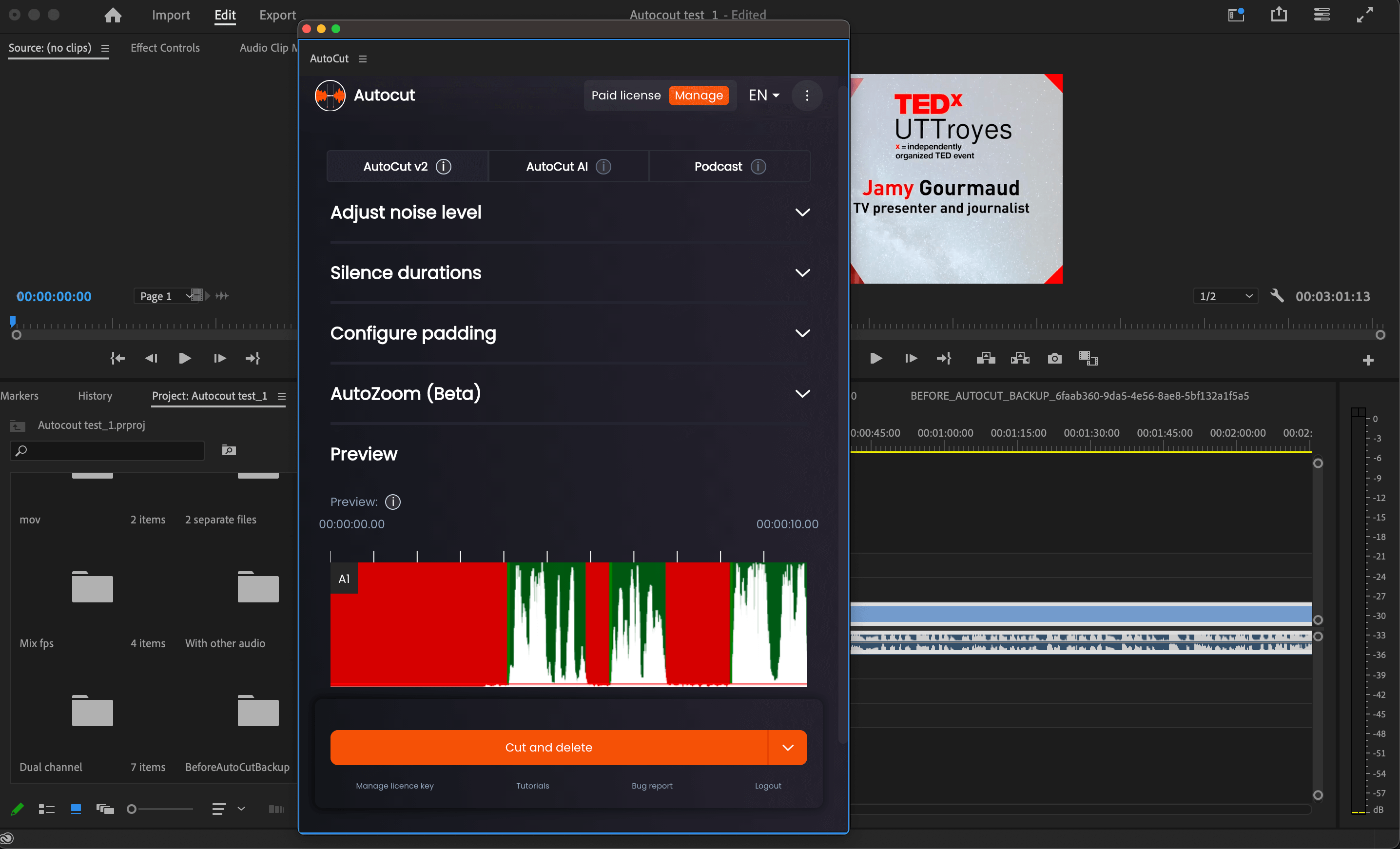Resources
Blog - last articles
You will find here all our articles about AutoCut & Premiere Pro

Reviews
Top 10 Premier Pro Plugins 2024 - Elevate Your Video Editing Workflow
Discover the magic of video editing with this meticulously curated list of plugins that promise to transform your creative workflow in 2024. From AI-driven automation to cinematic effects, these tools equip you with the power to craft visually stunning and engaging content with precision and ease.
Adrian Guery
Apr 22, 2024

Comparison
AutoPod alternative - AutoCut - Detailed comparison
Dive into a detailed comparison between AutoPod and its alternative AutoCut, analyzing features like silence removal, podcast editing, sequence resizing, and more to determine which video editing solution excels over the other.
Adrian Guery
Apr 19, 2024
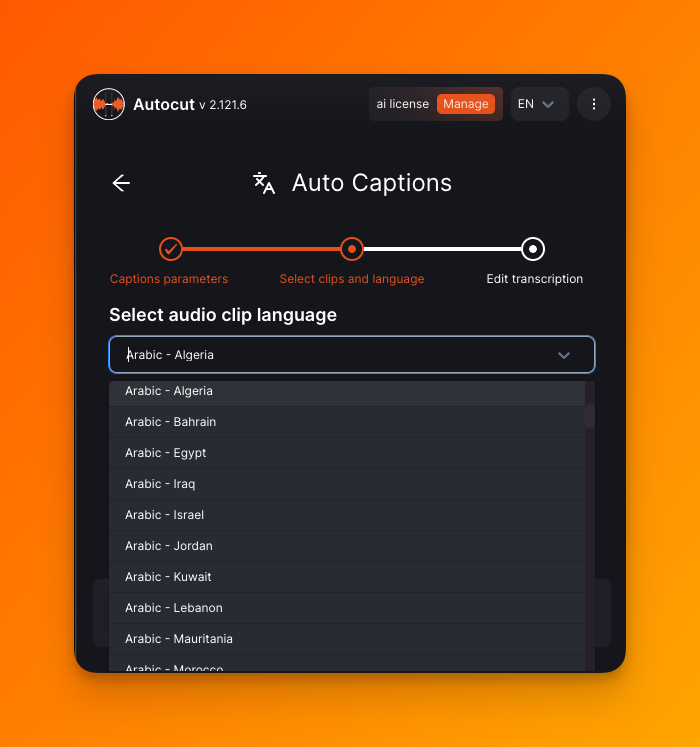
Update
March Updates on AutoCut
Dive into the March updates for AutoCut, featuring arabic support in AutoCaptions, a simplified podcast interface, and the launch of our new affiliation system. Discover the latest improvements designed to streamline your video editing workflow!
Adrian Guery
Mar 20, 2024
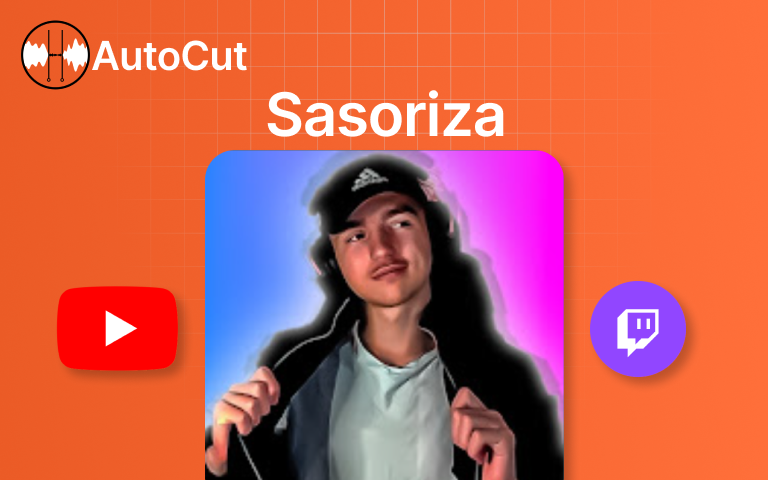
User story
Sasoriza - AutoCut User's Story
In the bustling world of digital content, where the difference often lies in the details and responsiveness, Sasoriza, a content creator for Twitch and YouTube, shares with us how AutoCut has become a key ally in his online success. Here's his story with AutoCut, and how it pushed the boundaries of his video editing.
Adrian Guery
Feb 16, 2024
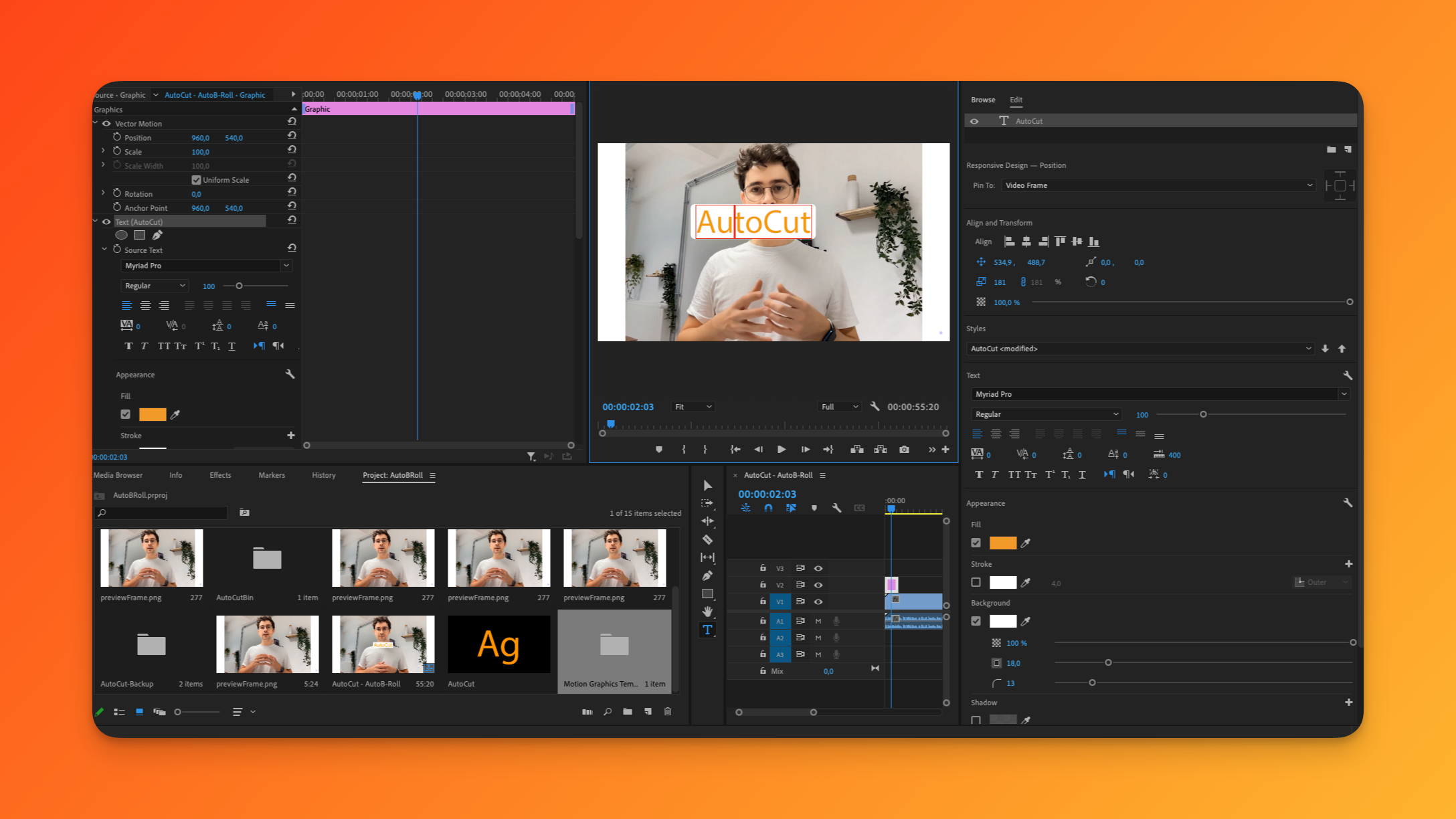
Tutorial
Mastering Text in Adobe Premiere Pro - A Comprehensive Guide
Elevate your video editing skills with our comprehensive guide to mastering text in Adobe Premiere Pro. Learn to add, style, and animate text with ease, enhancing your projects' visual appeal and communication. Whether you're creating subtitles or dynamic titles, this tutorial will walk you through all the essential steps and pro tips. Start making your texts stand out in your video edits today.
Adrian Guery
Feb 13, 2024
Take your video editing to the next level with lightning-speed efficiency !
Start your 14-day free trial TODAY, absolutely free !
No credit card required.