Installing Fonts for AutoCut Captions
Introduction
AutoCut Captions uses font systems, so to use a new font, you need to install it on the system.
The best way to do that is to use Google Fonts.
Google Fonts offers a wide range of free and open-source fonts that you can use to enhance the visual appeal of your subtitles in AutoCut Captions. In this tutorial, we’ll guide you through the steps to install Google Fonts on both macOS and Windows systems.
Installing a Google Font on macOS
1. Visit Google Fonts
Go to the Google Fonts website and browse through the collection to find a font you like.
2. Download the Font
Select the font you want to use, and then click on the Download family button to download the font files to your computer.
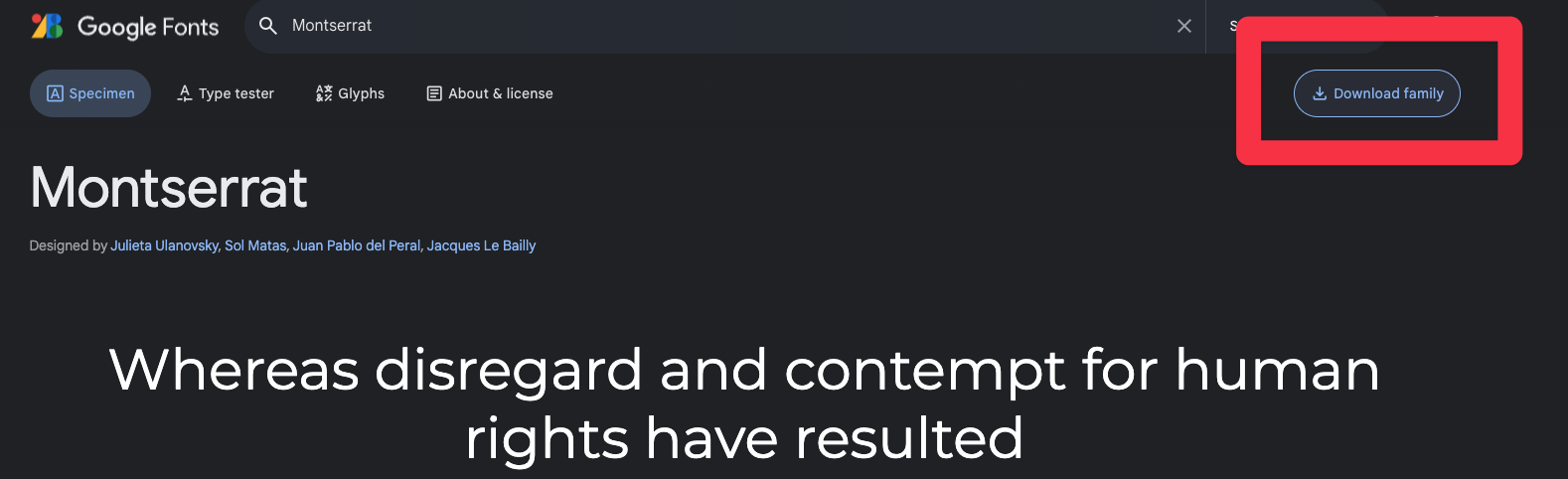
3. Install the Font
-
Locate the downloaded
.zipfile and double-click it to unzip. -
Double-click on the font files (usually
.ttfor.otf) to open them in the Font Book app. -
Click on Install Font in the Font Book window.
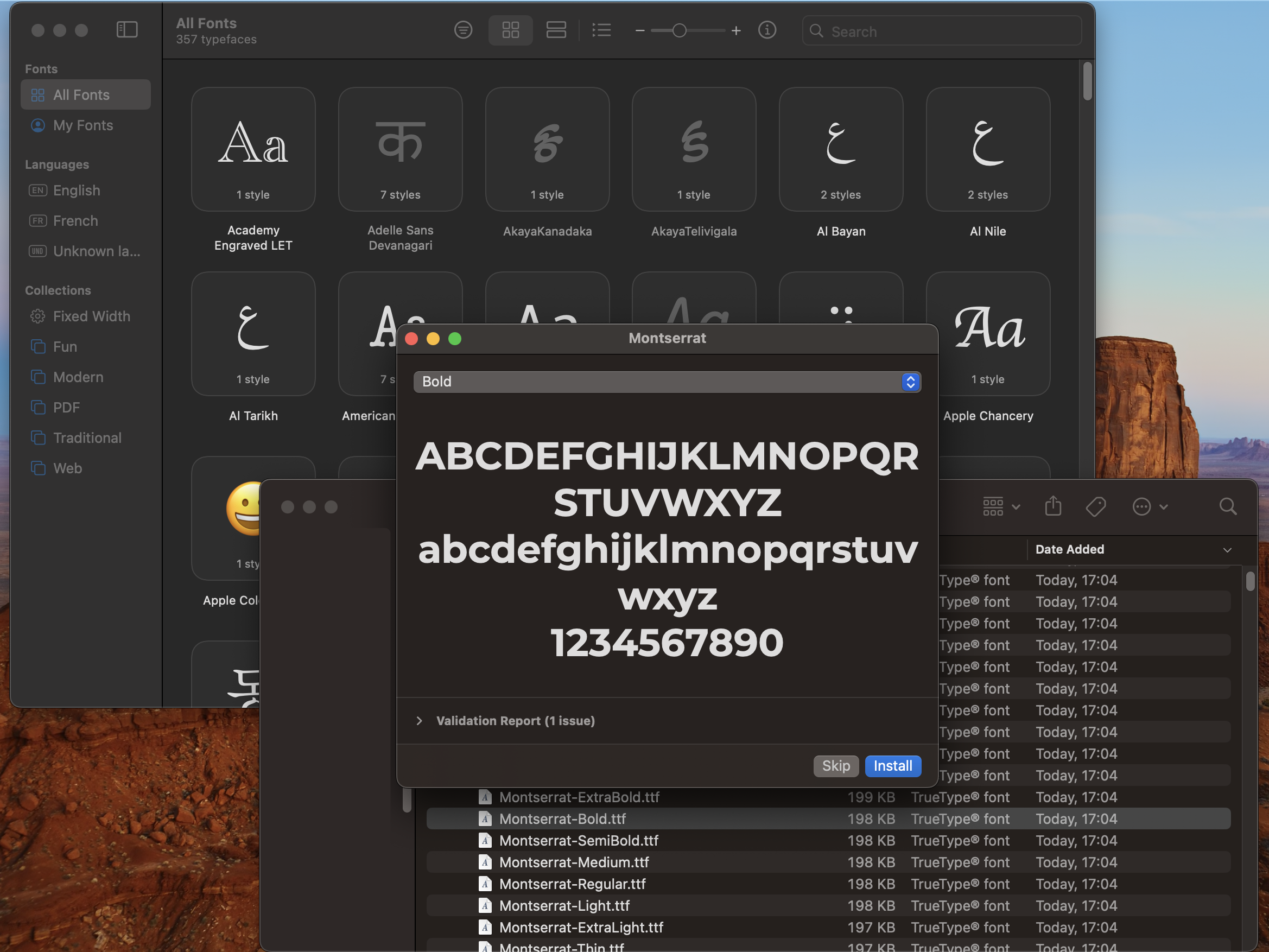
The font will now be available in AutoCut Captions and any other application on your Mac.
Installing a Google Font on Windows
1. Visit Google Fonts
Navigate to the Google Fonts website and search for a font that suits your project.
2. Download the Font
Choose your desired font and download it by clicking on the Download family button.
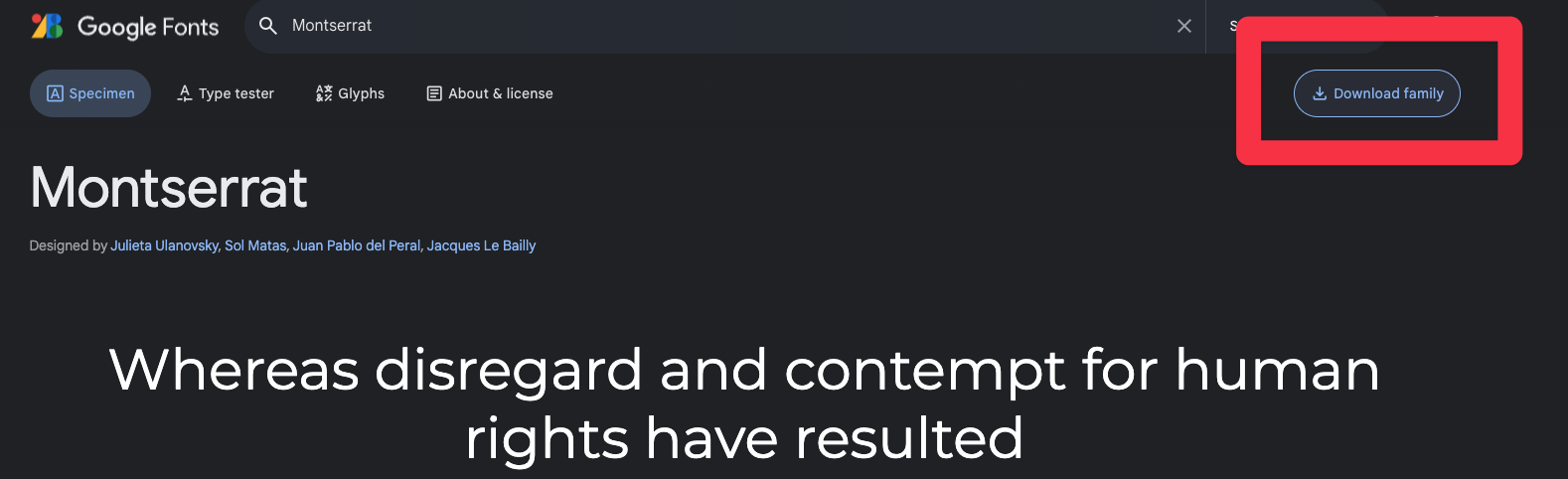
3. Install the Font
-
Open the downloaded
.zipfile and extract the font files to a folder on your computer. -
Right-click on the font files (
.ttfor.otf) and select Install for all users.
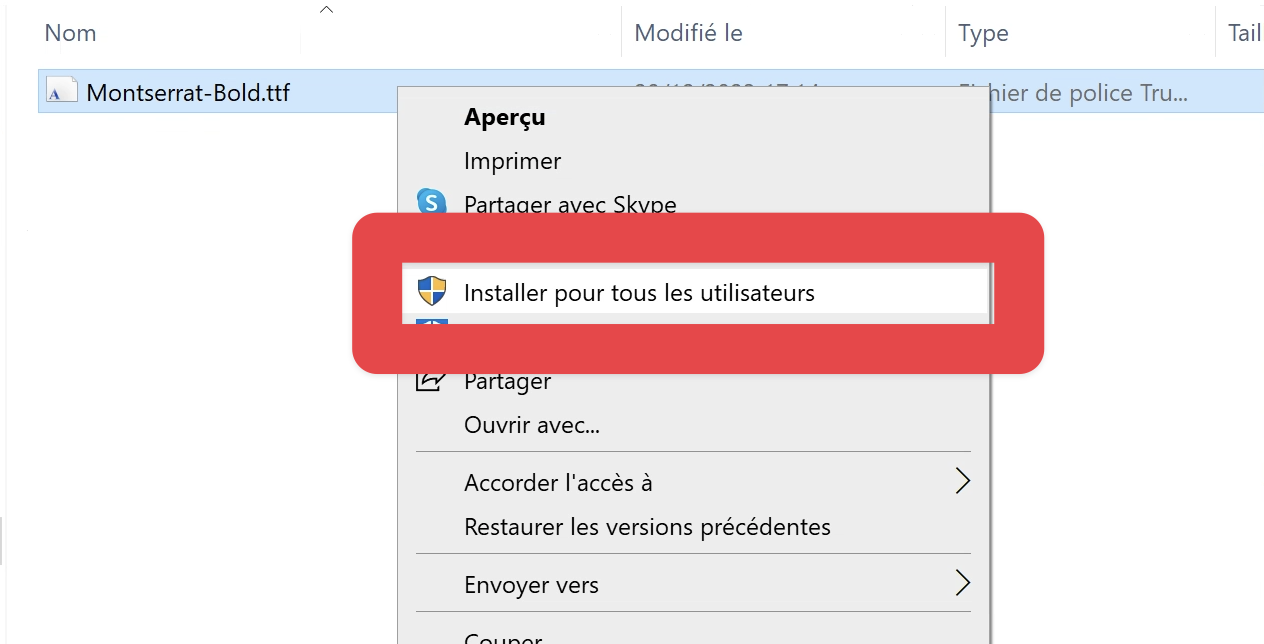
The font will now be installed on your system and ready for use in AutoCut Captions as well as in other applications on your Windows PC.
Conclusion
By installing your chosen Google Fonts, you can now give your AutoCut Captions a custom look and feel that aligns with your project's branding or style. With the font installed, you can easily use it directly in AutoCut Captions to create captivating and professionally styled subtitles.
Remember to respect font licensing and usage rights, especially when using fonts for commercial purposes. Enjoy your new fonts and happy subtitling!
Table of content